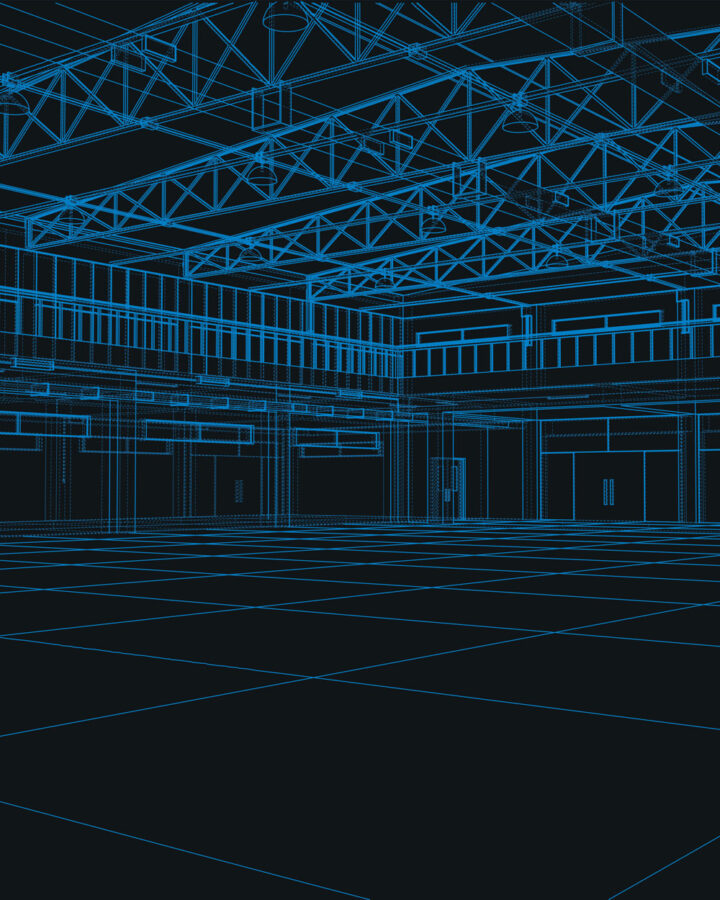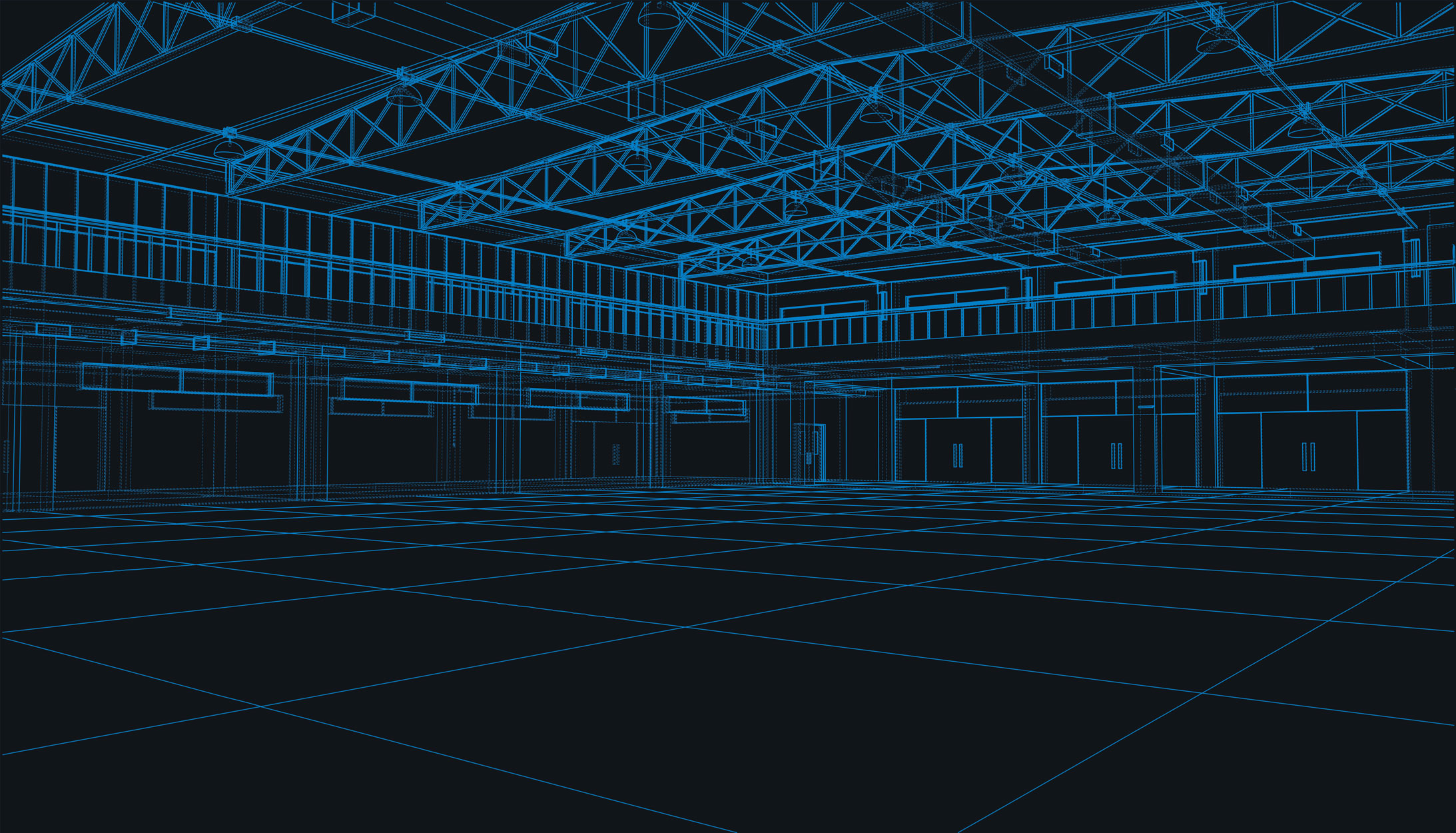When it comes to learning new software, there’s nothing quite like seeing it for yourself. That’s why we’re releasing tutorial videos for our clients which explain everything from signing into Glaass for the first time to linking cases.
The videos range from 30 seconds to 2 minutes and quickly explain how individual tasks are completed in Glaass. We will continually add new videos; however, we’re proud to be releasing an extensive initial playlist. Detailed tutorial videos include:
• Logging into Glaass for the First Time
• Introduction to Cases in Glaass
• How to Find Cases in Glaass
• How to Create a Case in Glaass
• How to Edit a Case in Glaass
• How to Reply to a Case in Glaass
• How to Update a Document, Drawing or Inspection and Test Plan
• How to Archive a Case in Glaass
• How to Print a Case in Glaass
• How to Customise a Case in Glaass
• How to Link Cases in Glaass
• How to Use Register to Find Cases in Glaass
• How to Add and Edit Users in Glaass
• How to Add and Edit Companies in Glaass
• How to Add and Edit Groups in Glaass
• How to Add and Edit Locations in Glaass
• User Types and Permissions in Glaass
• How to Search in Glaass
• How to Find your Created Cases in Glaass
• How to Move Cases and Folders in Glaass
• Inspection and Test Plans in Glaass
• How to Change your Details in Glaass
• How to Change your Email Notifications in Glaass
• Project Analytics in Glaass
• Production Analytics in Glaass
• How to Share Cases by Email
• Using Glaass on Mobile Devices
• Glaass Supported Browsers
• How to Create a Signature
• How to Set a Default Project
Does your team utilise a construction management software solution? Is it delivering what it promised or what you need? And more importantly, is it actually being used by your on site team? Discover a quicker, easier solution by signing up to a 14-day free trial of Glaass at https://www.glaass.net/try