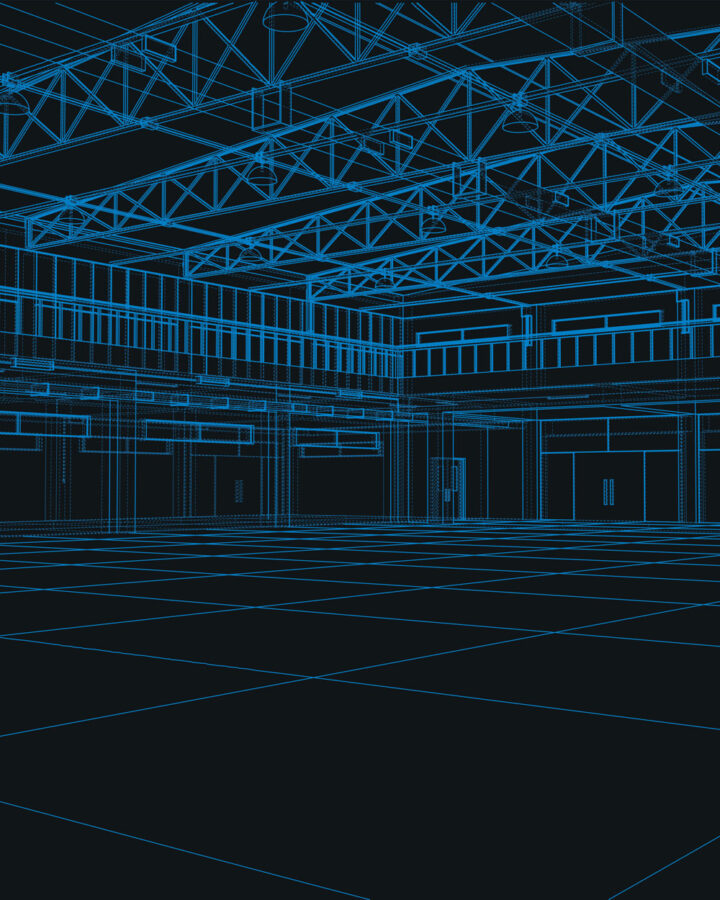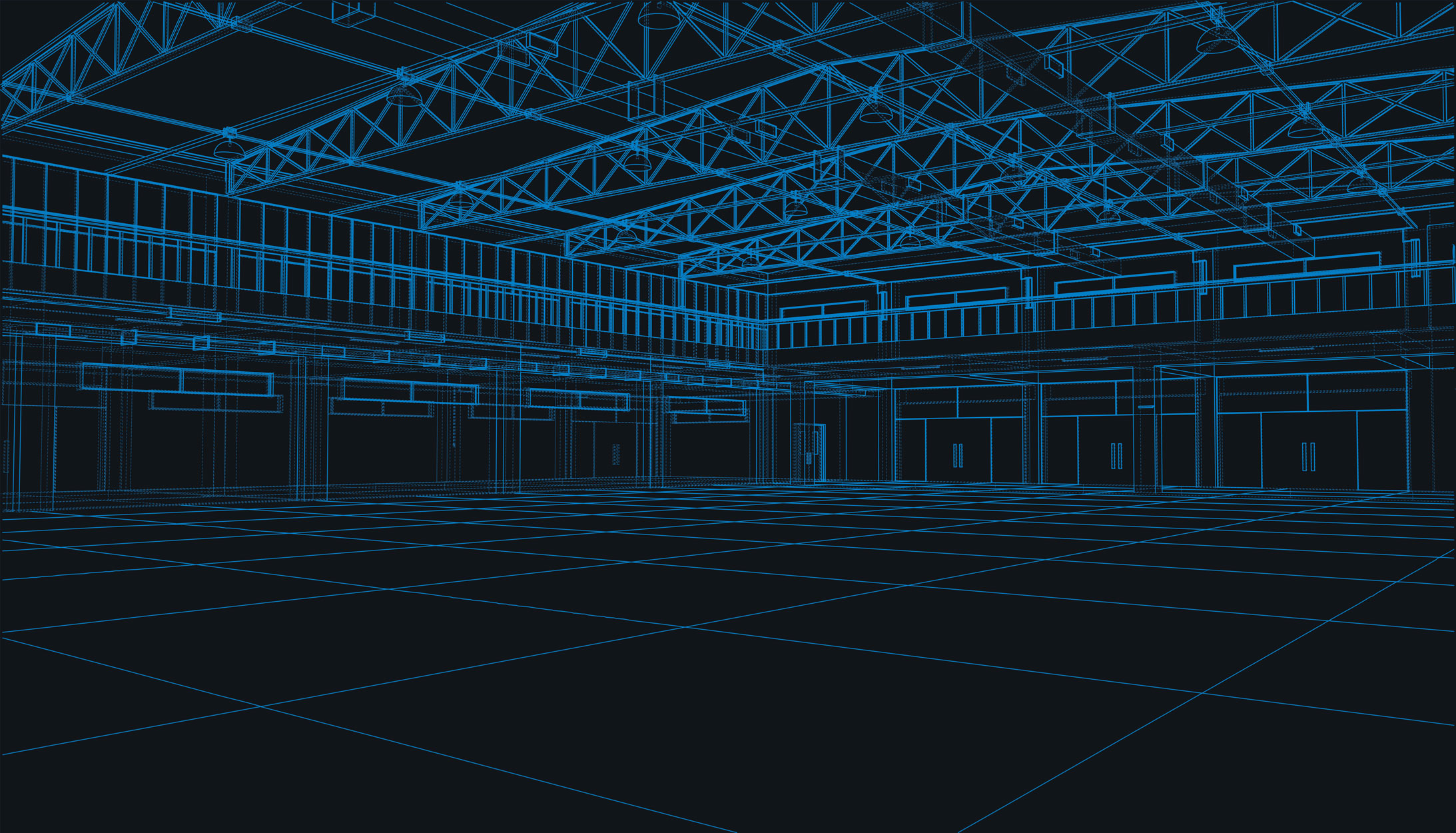6.4 11th of November 2017
This release features a file versioning system that automatically identifies superseded, updated and current document and drawing revisions.
New Features
• Automatic recognition of current file revisions: these file versions exist in previous revisions
• Automatic recognition of updated file revisions: these files update older versions that exist in previous revisions
• Automatic recognition of new files: these files haven’t been attached to a previous revision
• Automatic recognition of superseded files: these files are superseded
General Improvements
• We’ve improved the upload efficiency of large files to better manage server resources
• Fixed an issue where confirmation emails showed a wrong time
6.3 25th of October 2017
Our biggest update yet to Version Six. This release brings new features, fixes and improvements to all aspects of Glaass.
New Features
• Documents, drawings and Inspection and test plans now have issue statuses
• Quality record cases now have a comment section for each ITP item
• Defects, Safety and Environmental inspections also have comments for individual items
• You can now choose how you’d like to view the case timeline, either by ‘New to Old’ or ‘Old to New’
• Backend improvements for projects with a lot of cases
General Improvements
• We’ve tweaked file preview to better calculate horizontal UI real estate
• On mobile devices file preview displays in the centre of the screen
• Tapping a user, company or location now shows a preview on mobile devices
• We’ve optimised sending cases with attachments to more accurately display upload time
• Minor bugs have been resolved with the escape key
• We improved the accuracy of clicking new folders when moving cases and folders
• If you’re using Safari on iOS 11, you can now you Glaass in private mode
• Files from within a zipped folder now send in supported browsers
• Printing cases has been overhauled to provide more customisation and fix minor issues
UI Improvements
• Introducing a new toolbar which houses case buttons at the top so they are readily accessible
• New scrollbars! If you’re using Safari or Chrome you’ll notice beautiful new scrollbars
• New icons throughout the toolbar and 2nd area which align to our design ethos
• Improvements to Inspection and test plans when linked to quality records
• Mobile experience on phone with the hamburger menu has been modified to distinguish areas better
• Photos in media cases now display with better symmetry
• Plenty of UI fixes throughout to make the overall experience even better
6.2 31st of July 2017
An update with new features and fixes to make managing projects simpler and easier across all devices.
New Features
• We’ve optimised Glaass on Apple’s 10.5 inch iPad Pro
• Date and time fields have an improved user interface
• Right clicking now shows additional options to favourite, hide and remove cases to keep your dashboard clutter free
• You can now rotate and edit photos after they’ve been sent
General Improvements
• We’ve fixed an instance where saving a case with attachments didn’t show the file in draft view
• We’ve fixed an issue where replying to a long case scrolled to the top of the page
• JPEG and PNG images have better scaling
• We’ve optimised the timing of new folder creation
6.1 28th of May 2017
This update delivers new features with small fixes to make the Glaass experience even better.
New Features
• What’s the weather like today? Glaass now shows weather information based on your projects locations
• Any user can now check-off ITP checklists linked to quality records. Glaass also records the user who completed each item
• You can now select multiple users and companies when creating a case, if multiple parties are responsible
• You can now see that date and time a user has viewed a case
• You can now use the keyboard to complete tasks if you find that more convenient
• The dashboard counter now automatically updates every minute
General Improvements
• We’ve redesigned the single selection icon to differentiate it from the multiple selection icon
• When viewing a case the ID is now colour coordinated to match the status
• You can now directly access a user’s details from within a case
• We’ve included the revision of Documents, Drawings and ITP’s in Deep String Search to quicker locate specific versions
• Glaass Analytics now shows coloured case ID’s in detailed tab to highlight statuses
• We have revised the links summary on cases to show Document, Drawing and ITP revisions
6.0 15th of March 2017
Welcome to the biggest release of Glaass since our unveiling. Version six is an entire back-end optimisation focused on increasing performance and stability by adopting advanced web development techniques. This update delivers colossal performance improvements, interface tweaks throughout and an assortment of new features.
Performance
• Projects Dashboard 2x faster
• Cases 3x faster
• Glaass Calendar 4x faster
• Glaass Analytics 2.5x faster
• Linking Multiple Cases 5x faster
• Locations 3x faster
• Deep String Search 2.5x faster
Interface Improvements
• We’ve enlarged the back button to more easily sort through folders
• You can also use the browser back button to breeze through cases and folders
• You’ll now see a shade over folders when you move cases
• You’ll get user feedback when you hover over linked cases
• More user feedback in Glaass Calendar when you hover over icons
• Rotate and trash icons now magnify when you hover over them
• We changed the ‘moderate’ criticality icon from yellow to orange
New Features
• Document and Drawing cases now have automatic versioning. Issue new revisions with just a single click and let Glaass automatically organise your cases and files for easy tracing
• Document Controllers can now customise the default due date of cases from the default 14 days
• Glaass now automatically scrolls when you click an action to save your fingers
• You can now upload files to 400 MB in size
• We now use Key Vault by Microsoft Azure to further increase security in Glaass
5.2 20th of November 2016
The Glaass difference is in the details. This update was dedicated to polishing user interface elements and resolving minor bugs to give users the best experience possible.
• The unread Dashboard counter is now dynamic
• We pushed some pixels in Inspection and Test Plans
• Photos are now bigger in Defects, Safety and Environmental Inspections
• We resolved some minor UI bugs on tablets and phones
• Glaass Deep String Search received an overhaul to better display locations and users
• We resolved some minor bugs when printing cases
• We added icons for users, groups, locations and companies
• We realigned the case title and project logo to be perfectly symmetrical
• Customisation received minor mobile user interface improvements
• Glaass Preview now follows your cursor to give you a better preview experience
• We performed more wizardry so now you can rotate photos in real time
• A stack of other minor improvements throughout the entire user interface
5.1 2nd of November 2016
Customisation is here! After months of planning, developing and extensive testing, we’re excited to release our powerful customisation feature. Users with Document Controller permission can now customise cases to suit any construction or engineering discipline.
• New projects have default case metadata fields to facilitate quick and easy establishment
• Go crazy with as many, or as few fields as your project requires, there’s no limits
• Choose a ‘User’ or ‘Company’ field type to highlight colleagues and companies directly in cases
• Select a ‘Location’ field type to communicate precision location data
• Use ‘Date’ or ‘Time’ field types to communicate deadlines that integrate seamlessly into Glaass Calendar
• Make use of ‘Single and Multiple Option Select’ field type to capture specific project metadata
• Mix and match! Swap fields around in the order you want
• Update cases as your projects enter new phases; it’ll only affect newly created cases
• Customisation records modifications made to cases highlighting projects unique changes
5.0.2 3rd of September 2016
This release improves performance and resolves some minor bugs.
• Resolved an annoying bug that didn’t automatically pre-select fields
• Resolved a bug related to inspection times in smart calendar
• We performed some sorcery and now cases load faster
• Search now has a remove button to delete text super quick
• You can now view your projects total active users and storage capacity
• Glaass now remembers collapsed and expanded headings between devices
5.0.1 10th of August 2016
This update addresses some minor bugs and improves UI elements throughout.
• We’ve made minor user interface improvements to help navigate around
• Did you reach a dead end? You’ll now see a message if analytics yields no results
• If you performed some wizardry inspection and test plans wouldn’t send, it’s now fixed